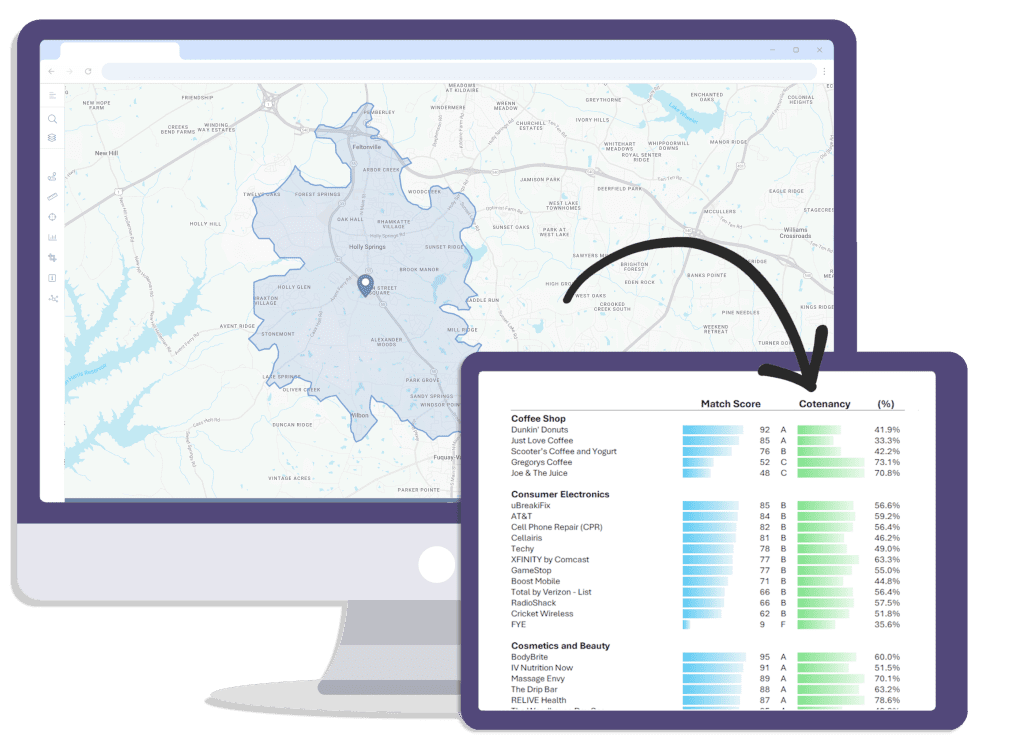
Today’s commercial real estate brokers, leasing professionals, and shopping center developers have to work both smarter and harder.
With the high cost of capital making it challenging in many markets to fund new-build retail developments, retailers looking to expand set their sights on leasing available space. And despite a slowdown in activity overall, Jones Lang LaSalle shares in their Q1 2025 U.S. Retail Market Dynamics report that about one-third of new retail leases signed in Q1 2025 took less than five months to sign, while about half of new leases were signed within 10 months.
With Retail Closures Come Available Retail Space
JLL also shares that retail closures announced between 2024 and early 2025 are now starting to take effect from big retailers like Big Lots, Party City, Walgreens and Advance Auto Parts. This will put millions of square feet of commercial retail space back on the market, which is good timing for retail chains seeking to expand strategically. That list includes retailers like Dollar General, Chipotle, O’Reilly Automotive, and Skechers, which have all announced hundreds of new openings this year.
Top Retail Real Estate Brokers Embrace Tools & Technology
With a near-historically low overall retail vacancy rate of 4.1% and persistent challenges with new construction development, commercial real estate brokers must stay on their toes in today’s market. A void analysis real estate platform to help them find the best tenants to fill vacancies isn’t just a nice-to-have—it’s an essential tool.
Running a void analysis report on a site helps brokers and developers identify the retail, service, or other businesses that are “void” in a market. This retail gap analysis enables you as a CRE broker to determine what categories are missing in a trade area so you can identify ideal businesses to fill vacant spaces in your shopping center or retail developments.
The Strategic Role of Void Analysis in Real Estate
A void analysis report does exactly what its name implies—it lists all retail and other chains that are not operating in a trade area and excludes any businesses that are.
This type or report is helpful…but simply knowing what types of chains are absent from a trade area isn’t very actionable for a broker. Ideally, a void analysis tool should help you answer even more important questions, like:
- Which chain retailers/restaurants best match the demographics, psychographics, and spending habits of consumers in this particular trade area?
- Are there unmet consumer needs that align well with the chain businesses on my void analysis report?
- Does the competitive landscape affect the viability of recruiting a specific brand?
- Is this site’s trade area similar to the types of trade areas of chains I’m hoping to recruit as tenants?
As a broker or developer leasing a shopping center, you need more than general information. You need data-driven void analysis real estate reports that allow you to pursue the best possible tenants and close deals as quickly as possible.
Enter SiteSeer’s Void Analysis: Precise Analytics for Retail Real Estate Pros
SiteSeer’s retail void analysis reports are different than others you’ll find on the market.
We recognize that a lengthy list of potential retail tenants isn’t very useful to a broker or developer if they do not have a way to filter out chains that aren’t a great fit for a site or center. That’s the difference between a basic void analysis report and a void analysis tool like SiteSeer’s Void Analysis, which enables real estate professionals to use their time efficiently as they make high-stakes leasing decisions.
Here’s what makes SiteSeer’s Void Analysis tool a winner:
Trade Area Customization
Void Analysis allows you to define trade areas automatically and exactly how you want. When you’re leasing space in a shopping center, it’s critical to identify retailers that will appeal to consumers in the area. You’re in luck. Void Analysis allows you to use visitor foot traffic data and consumer data to automate the process of creating a trade area based on actual customer behavior. If you’d rather draw trade areas manually or use parameters like drive-time radii, you still can. Your trade area rules can vary based on neighborhood type or density.
Two Words: Match Score
Void Analysis assigns a Match Score (A-F) to every chain in a void analysis report, which quantifies how closely the site being analyzed matches a chain’s typical locations. In other words, you might think your vacant space is perfect for national chain Jenny’s Clothing Boutique but find that the unbiased data proves otherwise. You can even filter Void Analysis to only show you chains that meet your minimum Match Score requirements (of a B or higher, for example).
Cotenant Scoring for Smarter Tenant Mix Planning
For developers and brokers leasing space in a shopping center with an anchor like a grocery store or big box retail chain, Void Analysis’s Cotenant Score comes in very useful. Not only can you analyze whether a chain is a good fit for a site, you can learn how frequently a chain co-locates with the types of businesses on your void analysis report. That means you can easily identify tenants that are most compatible with a site’s existing anchors and cotenants and prioritize your recruitment efforts. A good tenant mix supports the success of the entire shopping center.
Retail Match to Get Specific
One of the best parts of SiteSeer’s Void Analysis is the ability to pair it with Retail Match. A SiteSeer Void Analysis report will provide a list of chains with strong Match Scores (meaning, chains that often locate in sites with similar features the one the broker is trying to lease). With a SiteSeer Explorer plan, brokers can take things a step further and run a Retail Match model, which will analyze individual locations of a chain and compare them to the site. If one of those locations happens to be the chain’s best performer, that makes for a much more enticing site packet. Brokers can provide potential tenants site packets with all the data and details about the trade area—plus a list of the chain’s existing locations that are similar to the site. That makes for a much more efficient and targeted tenant recruitment process.
Filtering and Flexibility
Void Analysis by SiteSeer is very flexible, with a wide range of filtering and customization options. Brokers can search for retail chain tenants based on store count, market presence, number of locations, geographic area, average square footage, expansion history, or other criteria. Smart filters help you focus your tenant search and save time.
Community Analysis
SiteSeer + Void Analysis enables brokers and developers to think and plan like a retailer. Retail chains are looking to locate in geographic areas where they feel certain they will succeed, and that involves doing more than looking for markets where they don’t operate already. SiteSeer’s community analytics feature allows CRE professionals to analyze resident and visitor lifestyles and preferences in a trade area and perform a retail gap analysis. With data on retail surplus and gaps, you can identify underserved areas and good opportunities. Used together, these tools can help commercial real estate brokers provide compelling data and information to the retail chains they approach.
Three Ways to Access Void Analysis
SiteSeer recognizes that the way brokers and developers work requires flexibility, so we have three plans to choose from to access Void Analysis:
1. Void Analysis On Demand
Ideal for professionals who need to run void analysis reports occasionally. You can purchase individual reports without committing to a subscription.
2. Void Analysis Unlimited
For those who run void analysis reports regularly—such as leasing agents, brokers, or commercial developers managing multiple shopping center projects—our unlimited Void Analysis subscription plan allows for unlimited report generation and access to saved outputs.
3. SiteSeer Explorer Plan
This is our most comprehensive option that gives you access to unlimited Void Analysis reports plus full access to SiteSeer’s suite of tools, including:
- Demographic and psychographic data
- Foot traffic and mobile movement data
- Retail Match, which helps identify brands based on more than 5,000+ chain profiles
- Market segmentation and trend analysis tools
SiteSeer Explorer is ideal for brokerage teams, busy brokers, and firms that want to centralize their market planning, leasing, and site selection in one platform.
Ready to See SiteSeer Void Analysis In Action?
If you’re serious about leveraging data to uncover the best opportunities for your sites, you need the right strategy and real estate analytics tool. SiteSeer Void Analysis combines depth, flexibility, and precision—allowing you to start targeting the right retailers. It’s a full-featured tool set built to help commercial real estate professionals build their reputations as reliable experts and close deals faster.
Request a demo today to see what Void Analysis and SiteSeer can do for you.

